Tips for Creating and Promoting Your Virtual Event
A great number of things have changed in a relatively short time but the world is coming together to build a bridge to the other side. This new environment brings some unique challenges, especially if events make up part of your marketing strategy.
Fortunately, we live in an age with the magic of the internet. This gives us the power to easily host a virtual event.
Should I Take my Event Online?
First things first. If you have an event coming up you need to decide how you are going to proceed. There are a few elements to consider here, so we’ve put together this flowchart.
Go Ahead In Real Life
If all of your speakers and delegates can attend then proceed with your in real life (IRL) event. Please be mindful of any advice from your local government or the WHO about events and gatherings. Also, do everything possible to ensure everyone’s health and safety, like supplying tissues and hand sanitizer and reminding people not to shake hands.
Hybrid – Virtual & In Real Live Events
If some of your speakers can attend and all of your delegates or some of your delegates can attend then it’s worth considering a hybrid online / in real life (IRL) event.
There are plenty of variations with hybrid events. Here are some of the ways you can make a hybrid event work.
- Live streaming sessions to an online audience, at the same time it’s presented to the live audience.
- Record and make sessions available virtually after they have been presented to the live audience.
- If you’re able to get your speakers together but not with the audience, having them all presenting together can bring some continuity. This can then be played for a live audience or put online.
If your event is interactive, make sure that you keep it that way, especially for people attending online. See our tips below for ideas on how to do this.
Go Digital!
Even if you can’t proceed in real life (IRL), all is not lost. You can keep the wheels turning by pivoting to a virtual event.
What Events Can I Take Online
Sure, sure, you’re probably thinking, but I can’t take every event online. What about our networking event, or our team building event. Well as email marketers, we love the online space and when we were stuck at home missing our end-of-month drinks thought, “why couldn’t we?”
And we’re not the only ones, from Google Cloud Next, Microsoft MVP and Adobe Summit, to a concert to support the WHO, to equestrian events you can take just about anything online with a bit of imagination. Here are some more ideas to get you started.
- Team building and bonding
For our end-of-month drinks, we had a virtual Happy Hour. As well as byo drinks and nibbles, we had a scavenger hunt and Vision6 trivia quiz.
(We’re not crazy, we were finding something gold.)
- Networking
Why not set up a round of online speed networking. When registering attendees can complete a questionnaire and be matched with five others. They could have the opportunity to chat one-on-one or in a group during the event.
- Training
Online training is fairly common nowadays. Present your training to the class then open the floor (unmute attendees) for question time. You could also set up a schedule for one-on-one sessions with the trainees after the session.
- Seminars or full-day events
Like training, seminars aren’t hard to imagine online. You could break the sessions up into a series, releasing one every day for a week. Or allow people to binge the content. Create a chat or wiki where people can discuss more information from the sessions instead of face-to-face networking. A schedule for one-on-one discussions with attendees after the session is a nice way to replace the queue of people wishing to talk to the speaker at the end of an event.
Once you get started, it’s not so hard to think of new and exciting ways your event can move online. Plus, there are many benefits to holding an online event.
Benefits of a Virtual Event
- It’s not brand new territory
We’re lucky, one of the things that makes pivoting to online events easy is that we’ve kinda been doing it for a while. Think about it, webinars, recordings of events, this is not new in the world of marketing.
- Not as many overheads
With a fully-digital event, there is no event space, catering or travel costs. Even if your event is a hybrid, the costs will be greatly reduced. You also won’t lose staff time with them travelling to the event to set up days before.
- Attendees save too
The flip side of that coin is that attendees save money too. They don’t need to travel to attend and the time they spend away from their desk can be lessened.
- You get benefits from your event for longer
With virtual events, you get more than just the one big day. Your event can live online indefinitely and continue to draw new attendees.
- They’re super easy to track
It’s easy to keep track of who attends by keeping your content gated. Some programs can handle this for you and there are even programs that will tell you what people watched. See the list of platforms.
- It’s better for the environment
Plus, all of this travel that we’re not doing is great for the environment. Especially great if you’re working towards a fully green event.
So, you’re ready to take your event online, let’s look at how.
Choosing a Virtual Event Platform
You’re going to need an event technology platform to share online. Depending on the type of event you’re holding and the outcomes you are hoping to achieve, your requirements will be different but here’s a list to get you thinking about your requirements.
Platform Features to Consider
- Displaying Your Branding
If the event is part of your marketing efforts you will want to make sure people know it is from you. Check that your platform will allow you to add your logo, and if you’ve got sponsors, their logos too.
- Recording Capabilities and Storage
Don’t miss the opportunity to extend the shelf-life of your event. Make sure that you can record the event to make it available on-demand.
- A way to interact with attendees
Whether it’s a chat feature, or the ability to speak directly, check that the platform can facilitate the interaction that you need with attendees.
- Production Capabilities
For a highly professional looking event consider whether you will want to add graphic overlays or change the camera angles and the production capabilities you’ll need to do that.
- Feeds from Multiple Cameras
If you have more than one presenter or are having a panel discussion with the panel in different locations, you will need to be able to show feeds from more than one webcam.
- Sharing other Information
Make sure your platform can share your slides, show videos or graphics.
- Breakout “Rooms”
Allowing for smaller groups can be a big part in some events, especially with streams or workshop components. There’s no need to cancel this part of your event, just make sure your platform can facilitate your needs.
Platforms to Consider
Our support team uses Zoom for training and one-on-one meetings.
For our Happy Hour and most of our internal catch-ups, we use Google Hangouts.
In her blog, The Essential Business Survival Guide, Kath gives us a list of options, including
- YouTube Live,
- GoToWebinar and
- On24 .
Some other platforms for you to consider are
Please make sure you do your due diligence to get the best platform for your needs.
Now that that is sorted, we just need to get people there… Well, not really there… Anyway, we want them to hear the message.
Marketing Your Virtual Event
Marketing for your online event compared to your IRL event is same, same but different. A key point to keep in mind is that video sells video.
Record a preview or teaser of your event and share this video to build interest in your event.
Then think of the ways you can share the video with your audience and potential audience.
Email the Video to Your Readers
Add the video to your newsletter or event invites.
Vision6 makes this easy with our new video component. You can simply add the component and include your video with a YouTube or Vimeo link. The thumbnail and play button are automatically included or you can edit them to your email style.
Share in Your Social
Share the video, event details, link and even ticket sales in your organic social and start getting the word out.
Include in Paid Social
Get the word even further by including your event in paid social media and using remarketing to target similar audiences to your customers.
Encouraging Sharing
Encourage your audience to share the video through their social media. You might even consider a competition to get the sharing-machine really pumping.
If you’re looking for more ideas, check out our 21 Event Promo Ideas to Sell Out Your Event.
If Your Event Pivoted to Online
Some marketing and communication tips for if your event has pivoted from IRL to digital.
- Communicate
Make sure your attendees and any potentials know all about how you’re proceeding. Be open with what you’re working through and apologise for any inconvenience from any changes.
- Have a plan for pricing and refunds
Before you announce your changes make sure you have a clear idea of what refunds will be available to people and any changes in pricing, or ticket levels.
- Get Ready for Questions
Be ready to answer people’s questions about the event. Build a list of answers to leave with your customer-facing staff and make sure all questions are answered quickly.
- Event Partners
If your event has sponsors or exhibitors, make sure you provide them with all information, like refunds, freight returns or advances on your next event.
Ok, we’ve decided to take our event online and we’ve got the platform and attendees. How do we make sure this is the best virtual event ever?
Virtually Engaging
It’s no exaggeration to say that online events are very different from real-life events. No more so than when it comes to engagement. So here are some ideas on how you can build engagement with your virtual audience.
Have a Place for Questions
Encourage engagement by providing attendees with a place to ask questions. This could be through a chat, whether it’s included in your sharing platform, or something like Slack, Facebook or Twitter.
You can also encourage attendees to ask questions by offering a prize for the best question and making sure you tell them with plenty of time to get their questions ready.

Hold Breakout Sessions
A great way to build engagement, especially if your event has a component of networking, is to allow people to gather in smaller groups. You can use these smaller groups for networking, running detailed workshops or event streams.
Keep Your Sessions Lively
As well as making sure your speakers are animated, consider switching camera angles and changing between speakers, slides and videos to keep the viewers interested.
If possible a nice idea is to have the speakers present from a stage. This sets the tone of a presentation and allows the speakers to behave naturally.
Vary Your Presentations
If you are having a full day of presentations, consider using different formats for each. For example, you could use the lively session suggestions above for your keynote and keep the others more like a webinar.
Consider Elements You Would have Used IRL
Just because you’ve gone online, there’s no need to discard everything you would normally do. If you would normally have music as your speakers walk onto the stage, include that.
Look for other ways to spontaneously surprise and delight your audience. Like lucky door prizes, or a coffee voucher and link to a local cafe that delivers at morning tea time.
Making Sure Your Online Event is a Success
We all know how much preparation goes into an event. As well as the normal considerations here are some things to consider to make sure your digital event goes off without a hitch.
Practice, practice, practice
This is the same for an IRL event, but don’t forget to practice all of the new things, like switching between presenters, adding graphics to the screen, showing videos and receiving questions digitally.
Test Your Software and Internet Connection
Make sure that your internet can handle the strain, the last thing you want is to appear patchy to your audience on the day.
Remove Distractions
Consider the place where you, or your speakers, will be presenting from.
- Is the background visual busy or distracting?
- Is there a chance of someone walking behind you (naked MA15+)?
- Is there background noise?
The noise can be a tricky one but you can start by turning off your notifications, so there won’t be the dinging every time you get a message. Also, wearing a headset will get the best sound quality and help reduce background noise. And a tip from me, get as far away from birds as you can. (Microphones just love the pitch they chirp at.)
Get Your Visuals Right
Put some thought into the background that will appear behind you or your speakers.
- Consider staging the background.
I’ve seen some great ones where authors display their books, or artists their work.
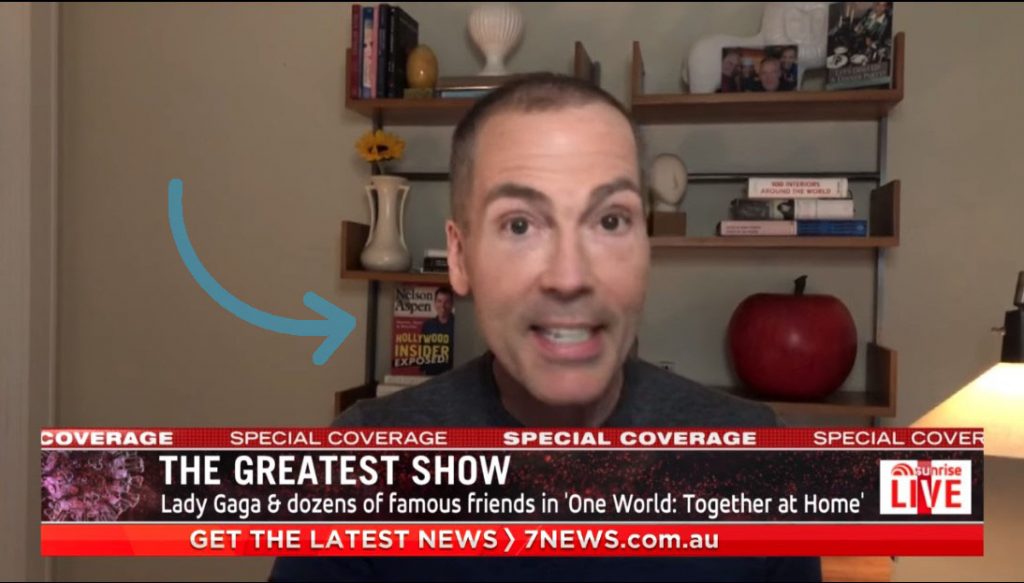
- Place your computer or webcam at eye level.
Trust me, triple chins are born from the camera looking up at you.
- Make sure the lighting is right
Don’t sit in front of a window because the background light will leave you as a silhouette. But don’t sit in the dark either. Test out the lighting by taking photos and reviewing them or have your speakers send you photos of them in their set up.
Plan for Glitches
Make a disaster plan and how you are going to recover from each disaster. Just in case! Some disasters to plan for are your internet dropping out, the platform crashing, a speaker being unable to join or a power outage.
Keep the Same Roles for Your Team
To help build engagement and participation, keep the same roles for your team that you would for a real-life event. Some of these roles might be a greeter and a host. Plus, make sure that you’ve got technical support on standby!
Set Attendee Expectations
Let your attendees know how they can be good virtual participants – this is new to us all. If people can’t ask questions during a presentation because it would cause havoc, let them know. If you need them muted to reduce background noise, ask them to do it (or find software that will let you do it).
There you have it! A guide to take your event online. Now go and turn what was going to be a cancelled event into an amazing virtual event.



